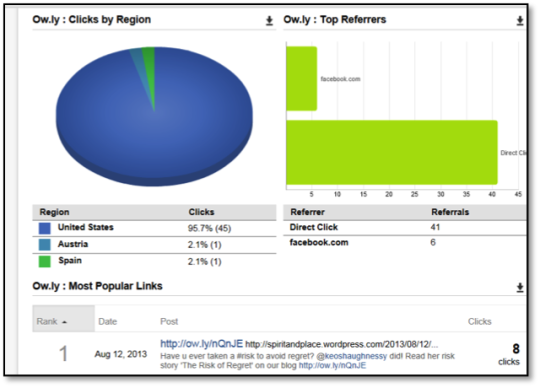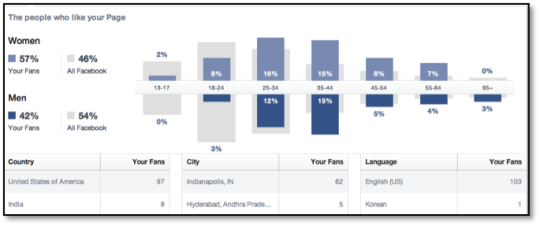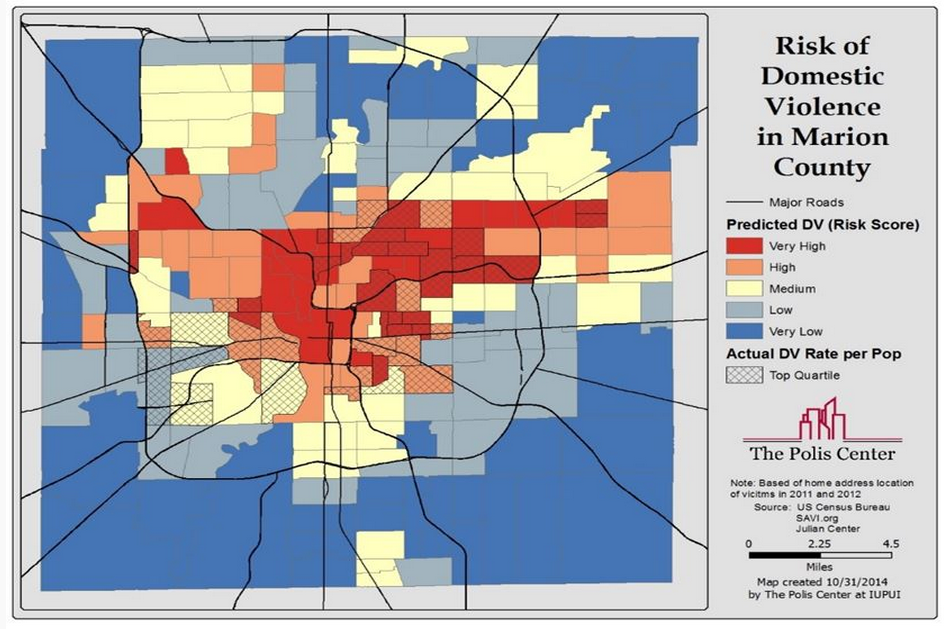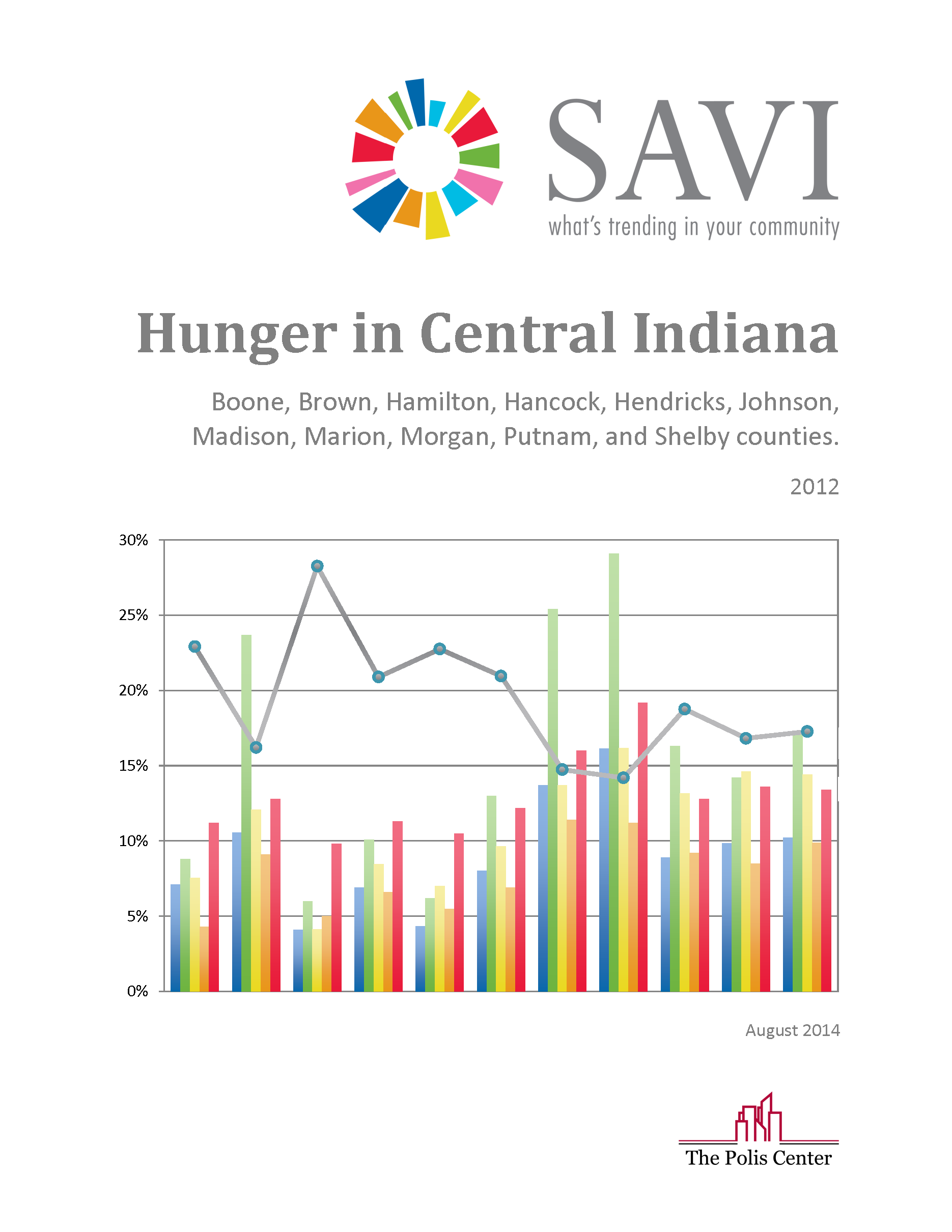This year, social media astonished us yet again with its sheer power and unbelievable reach. While there are many nonprofits that achieved tremendous success on social media this year, there are several others who are still struggling to get it right. We all know that it is a huge challenge for nonprofits with shrinking budgets and employees with multiple roles and responsibilities, to create an engaged community of online supporters, advocates, donors, and funders. Thus, it is more important than ever to make data-informed decisions so that we are effective at what we do, and social media is no exception.
There is a wealth of social media data that is available to us at our fingertips, that can guide us and equip us with information needed to develop powerful strategies. There are countless number of social media tools available out there that not only gather data about user activity, demographics, engagement etc. but also offer different ways to analyze, measure, present, and create reports about your social media engagement efforts (e.g. increased number of donations, increased traffic to your website leading to brand awareness etc.). While some of these tools like Facebook Insights, BackTweets etc. are free, there are others like SproutSocial, Sysomos etc. that are quite inexpensive.
Here are some ways social media data can guide your content strategy:
Big Question: WHAT TO POST?
Here’s how data can help: As social media managers, we have to consistently create compelling content for our pages in order to deliver the desired result and move the needle. Thus, it is important to continuously evaluate:
- How does our content perform on social media
- What type of content leads to maximum engagement
Facebook Insights provides ample data that sheds light on ‘engagement’ of the community and ‘reach’ of our message. Using this free tool, one can identify, for example, if posting links as status updates leads to increased reach as opposed to sharing photos. This information can help you design content that your audience is more likely to respond to.
Similarly for Twitter, tools like HootSuite and Bitly offer other interesting insights such as:
- the number of retweets and/or mentions your tweet received
- the unique click-through rate of the link you shared in your tweet
You can further analyze this data to learn:
- what type of content receives more retweets
- which keywords in your tweet drive traffic back to your website
- which social media users (or accounts) frequently share your content
BIG QUESTION: FOR WHOM TO POST?
Here’s how data can help: Within the web version of Facebook Insights tool, the ‘People’ tab includes the following demographic information about your Facebook audience:
- Age
- Gender
- Country
- City
- Language
As any marketing professional would agree, this is a lot of data that can serve as the basis for all targeted marketing and messaging. For example, you can target Facebook ads or a direct mail piece in selected zip codes of the the city where most of your audience resides based on this data.
BIG QUESTION: WHEN TO POST?
Here’s how data can help: To find the optimum hours to share updates on your Facebook page, pull up the “When Fans Are Online” tab under the ‘Posts’ tab in Facebook Insights. This data is adjusted to your local time zone and helps you schedule posts during the time when most of your audience is active on Facebook.
Another useful tool for Twitter is Tweriod that gathers data about recent tweets of your followers and provides you data that shows when your followers are most active. Tweriod also summarizes the best hours of the day for you to reach your tweeps and delivers this report via email to your inbox. Simple!
This is just a broad introduction of how social media data can inform your content strategy. There are several powerful tools available on the internet that can help you with your data mining, but you need to take the time to uncover the vast pool of information and frequently analyze it to help you make sound decisions.